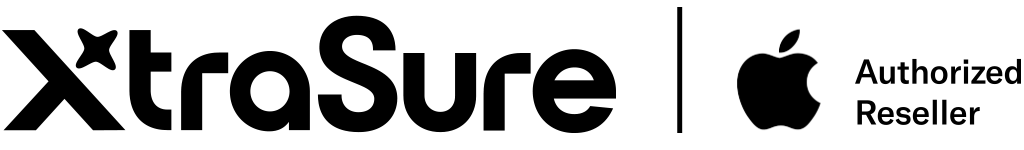Xtra Support Desk ဆိုတာ ဘာလဲ?
Xtra Support Desk များတွင် XtraSure နှင့် iSure မှ ဝယ်ယူထားသော Apple Device များနှင့် ပက်သက်သော Error များ ကို ဖြေရှင်း နိုင်ရန်နှင့် Apple Device Warranty နှင့် ပက်သက်သော အကူအညီများကို ရယူနိုင်ပါသည်။Xtra Support Desk မှာ ဘယ်လို အကူအညီတွေ ရယူနိုင်မလဲ?
 Apple Device များ၏ Software Error များကို Xtra Support Desk တွင် အခမဲ့ Software Troubleshooting လုပ်ဆောင်ပေးခြင်း၊
Apple Device များ၏ Software Error များကို Xtra Support Desk တွင် အခမဲ့ Software Troubleshooting လုပ်ဆောင်ပေးခြင်း၊ Apple Device များနှင့် ပက်သက်၍ အကူအညီ လိုအပ်ပါက အခမဲ့ လာရောက် ဆွေးနွေးနိုင်ခြင်း၊
Apple Device များနှင့် ပက်သက်၍ အကူအညီ လိုအပ်ပါက အခမဲ့ လာရောက် ဆွေးနွေးနိုင်ခြင်း၊ Apple Device များတွင် Factory Error ရှိနေပါက Apple Warranty Policy အတိုင်း Apple သို့ ပို့ဆောင်ပြီး Warranty Service များကို ဆက်လက် လုပ်ဆောင်ပေးခြင်း၊
Apple Device များတွင် Factory Error ရှိနေပါက Apple Warranty Policy အတိုင်း Apple သို့ ပို့ဆောင်ပြီး Warranty Service များကို ဆက်လက် လုပ်ဆောင်ပေးခြင်း၊ ၃ လ အတွင်း ဝယ်ယူထားသော Device များကို Factory Error မှန်ကန်ပါက Apple ဘက်မှ Warranty Process ကိုဆောင်ရွက်နေစဥ်တွင် သုံးစွဲသူ အဆင်ပြေစေရန် Xtra Sure Support မှ အသစ်တစ်လုံး လဲလှယ်ပေးခြင်း၊ Device ငှားရမ်းပေးခြင်းများ ပြုလုပ်ပေးမည်ဖြစ်ပါသည်။
၃ လ အတွင်း ဝယ်ယူထားသော Device များကို Factory Error မှန်ကန်ပါက Apple ဘက်မှ Warranty Process ကိုဆောင်ရွက်နေစဥ်တွင် သုံးစွဲသူ အဆင်ပြေစေရန် Xtra Sure Support မှ အသစ်တစ်လုံး လဲလှယ်ပေးခြင်း၊ Device ငှားရမ်းပေးခြင်းများ ပြုလုပ်ပေးမည်ဖြစ်ပါသည်။ Need some help? Call a Specialist.
Need some help? Call a Specialist.